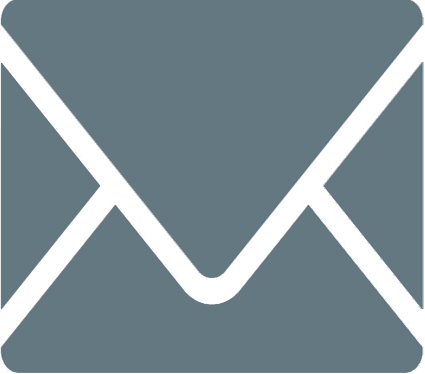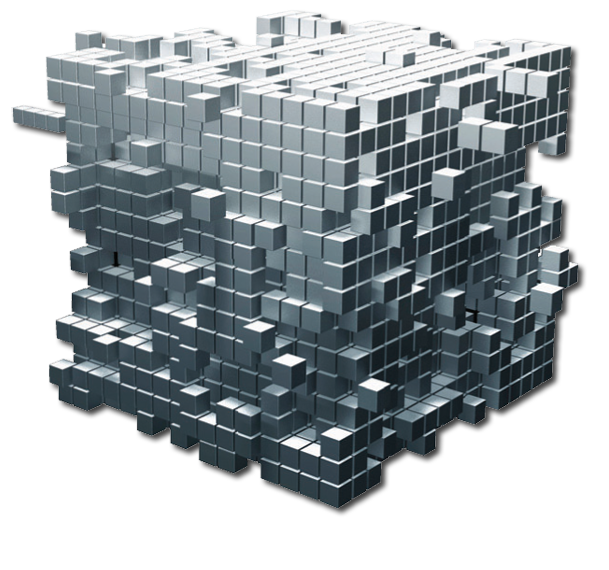A Survey of the Container Orchestrator Landscape
Lee Calcote
DevOpsDays Austin, May 2016
Lee Calcote
clouds, containers, infrastructure, applications
and their management


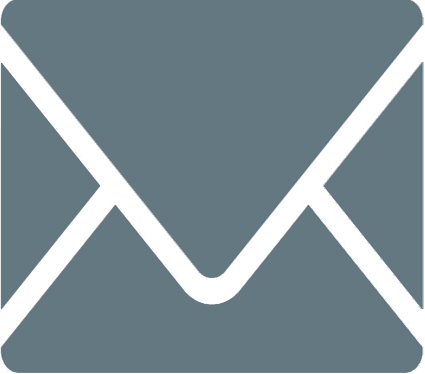
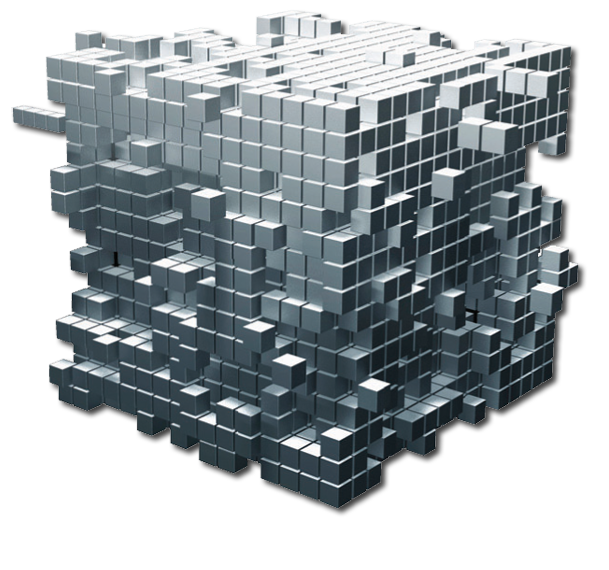

[k uh n- tey -ner]
[ awr -k uh -streyt-or]
Definition:
Fleet
Nomad
Swarm
Kubernetes
Mesos+Marathon
(Stay tuned for updates to presentation)

One size does not fit all.
A strict apples-to-apples comparison is inappropriate and not the objective, hence characterizing and contrasting.

Categorically Speaking
-
Genesis & Purpose
-
Support & Momentum
-
Host & Service Discovery
-
Scheduling
-
Modularity & Extensibility
-
Updates & Maintenance
-
Health Monitoring
-
Networking & Load-Balancing
-
High Availability & Scale
Hypervisor
Manager
Elements
-
Compute
-
Network
-
Storage
Container
Orchestrator
Elements
- Host (Node)
- Container
- Service
- Volume
- Applications
Core
Capabilities
-
Cluster Management
-
Host Discovery
-
Host Health Monitoring
-
-
Scheduling
-
Orchestrator Updates and Host Maintenance
-
Service Discovery
-
Networking and Load-Balancing
Additional
Key Capabilities
-
Application Health Monitoring
-
Application Deployments
- Application Performance Monitoring
Docker Swarm
Genesis & Purpose
- Swarm is simple and easy to setup.
- An imperative system, Swarm is responsible for the clustering and scheduling aspects of orchestration.
- Swarm’s architecture is not complex as those of Kubernetes and Mesos
- has Manager(s) and Agent(s)
- has Manager(s) and Agent(s)
- Written in Golang, Swarm is lightweight, modular, portable, and extensible
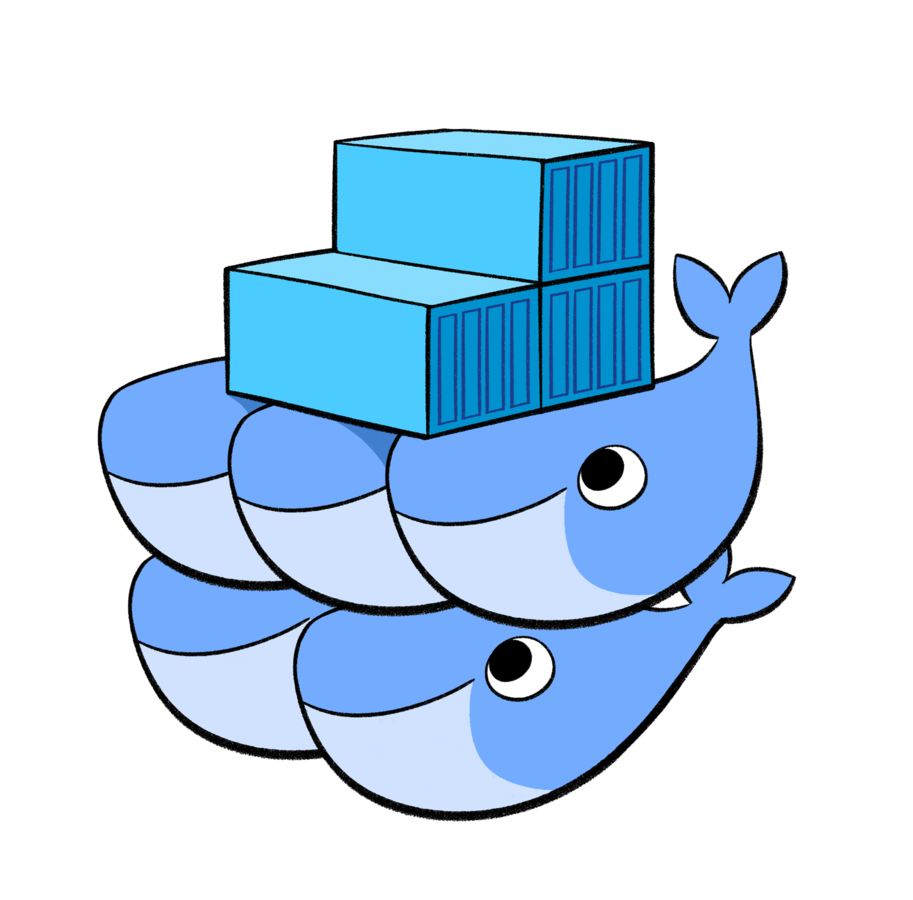
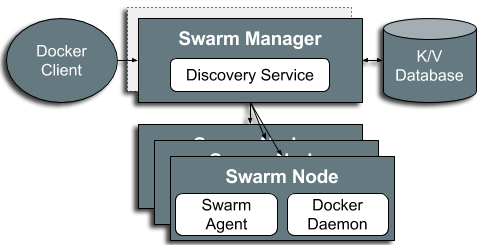
Support & Momentum
- ~3,000 commits by 12 core maintainers (130 contributors in all), and for Docker Compose, the numbers are approximately the same
- Swarm leverages the same API for Docker engine which over 23,000 commits and 1,350 contributors
- ~250 Docker meetups worldwide
-
Announced as production-ready 5 months ago (Nov 2015)
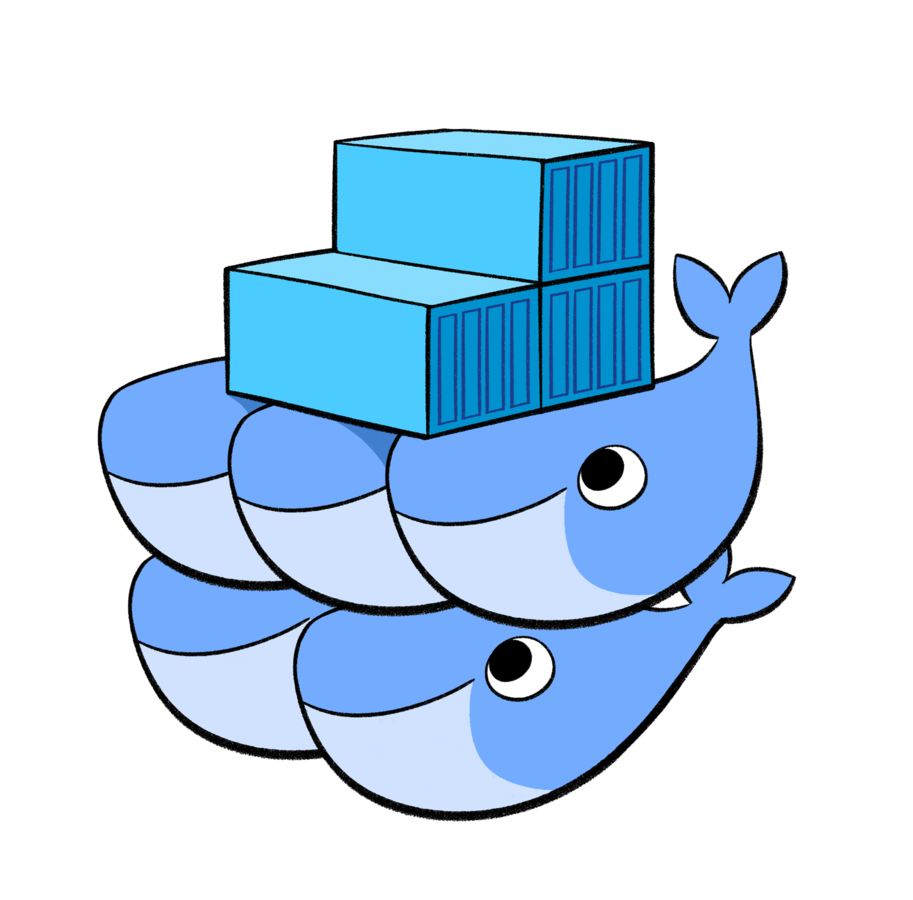
image: digital trends
Host & Service Discovery
Host Discovery
- used in the formation of clusters by the Manager to discover for Nodes (hosts).
Service Discovery
- Swarm has a concept of services through network aliases and round robin DNS
image: iStock
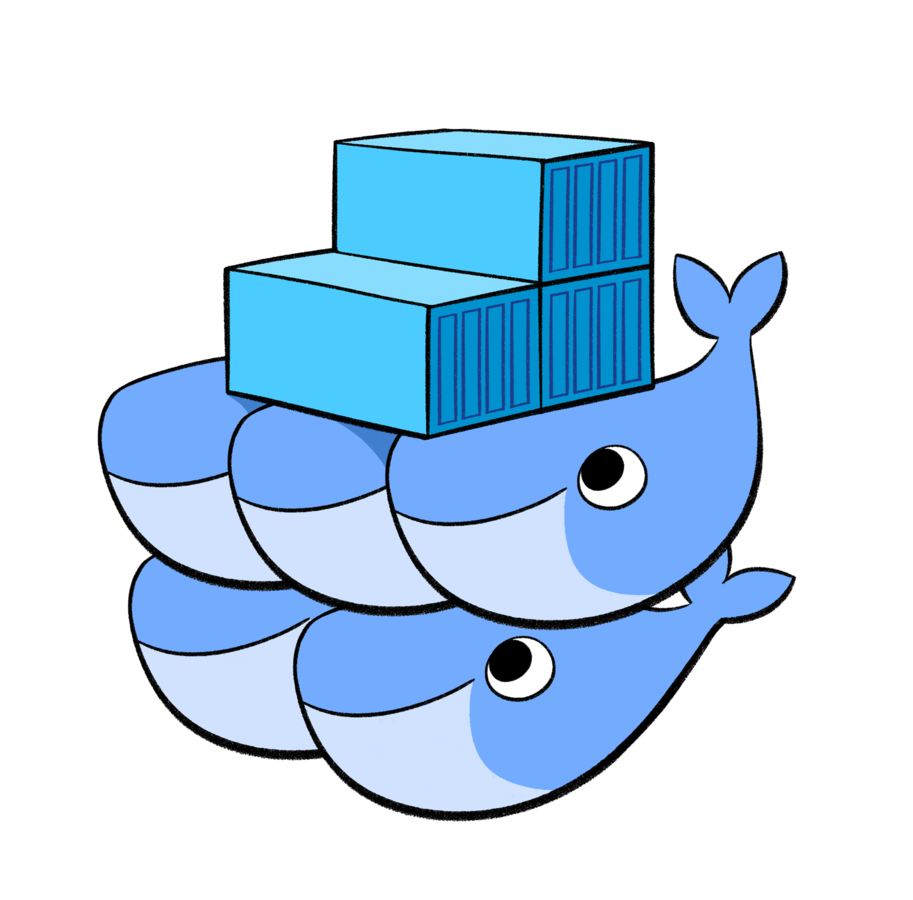
Scheduling
-
Swarm’s scheduler is pluggable
-
Swarm scheduling is a combination of strategies and filters/constraint:
-
Strategies
-
Random
-
Binpack
-
Spread*
-
Plugin?
-
-
Filters
-
container constraints (affinity, dependency, port) are defined as environment variables in the specification file
-
node constraints (health, constraint) must be specified when starting the docker daemon and define which nodes a container may be scheduled on.
-
-
image: pickywallpapers
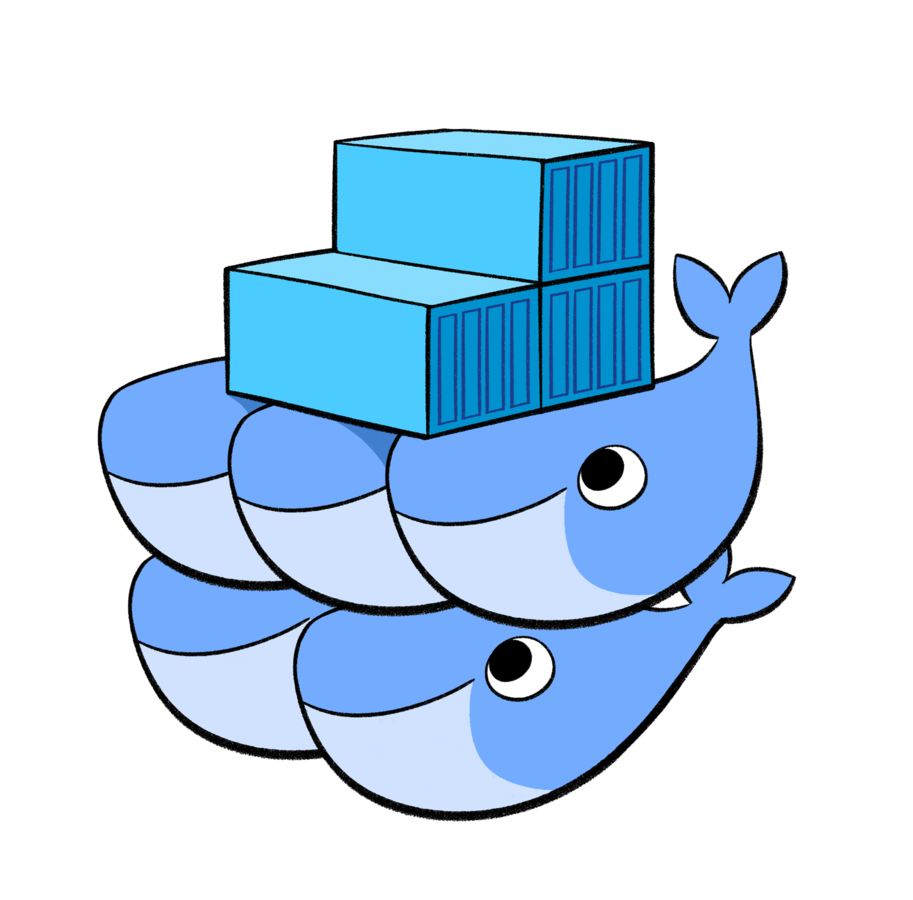
Modularity & Extensibility
Ability to remove batteries is a strength for Swarm:
- Pluggable scheduler
- Pluggable network driver
- Pluggable distributed K/V store
- Docker container engine runtime-only
image: Alan Chia
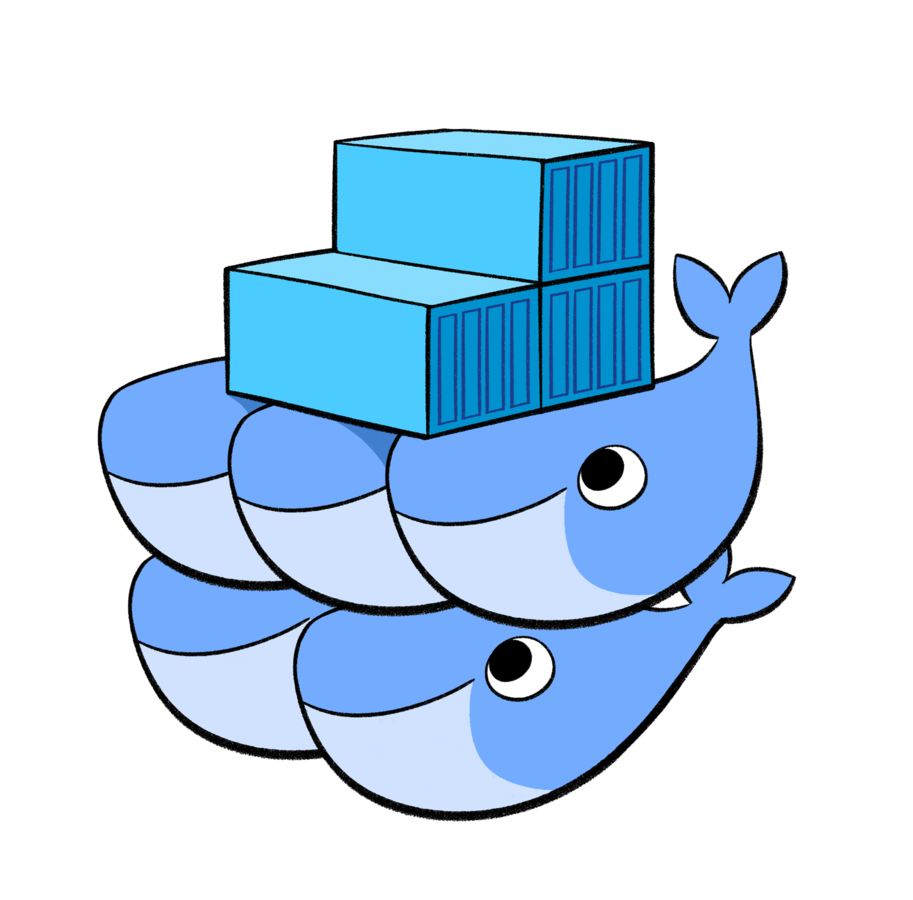
Updates & Maintenance
Nodes
- Manual swarm manager and agent updates
Applications
- No facilities for updating application
image: 123RF
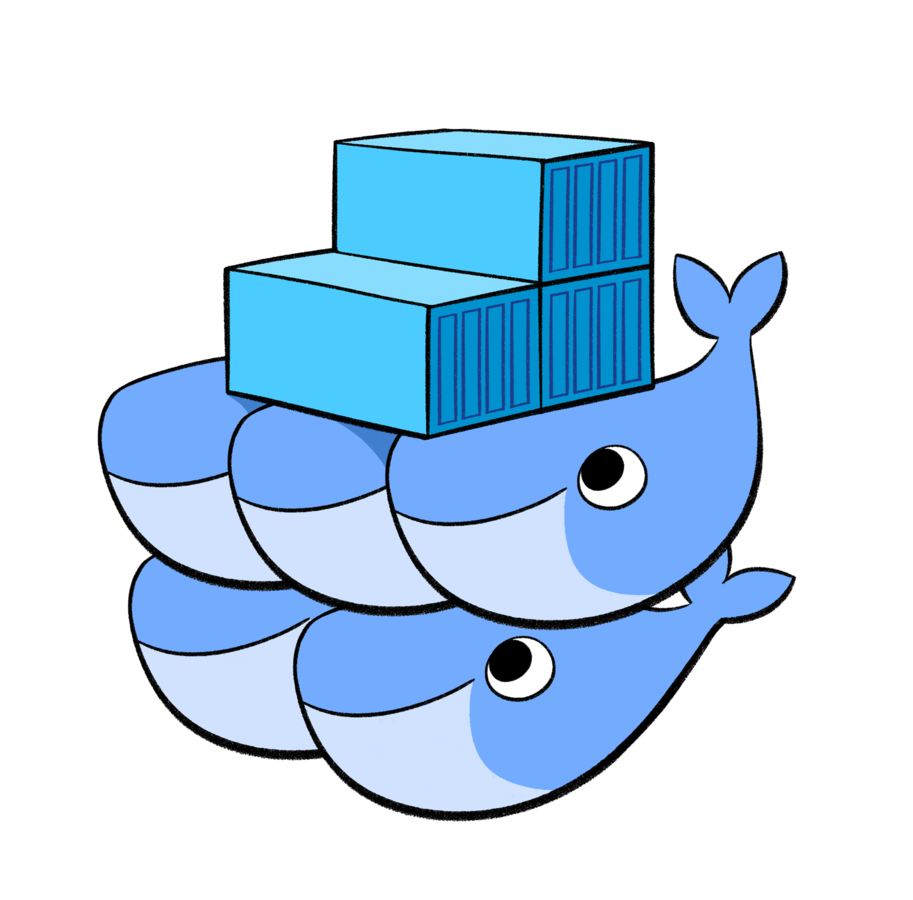
Health Monitoring
Nodes
- Swarm monitors the availability and resource usage of nodes within the cluster
Applications
- No facilities for monitoring applications
- Use third-party software
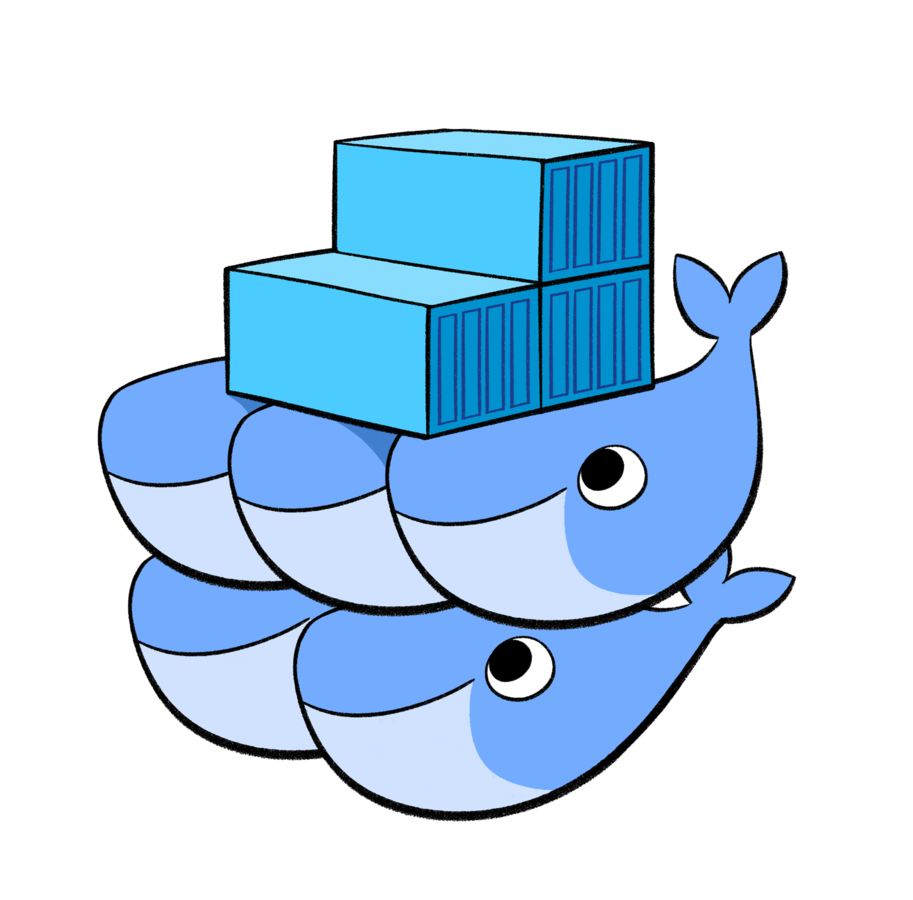
Networking & Load-Balancing
-
Docker Swarm is fully compatible with Docker’s networking
-
Docker multi-host networking (requires a K/V store) provides for user-defined overlay networks that are micro-segmentable
-
uses a gossip protocol for quick convergence of neighbor table
-
facilitates container name resolution via embedded DNS server (previously via etc/hosts)
-
-
You may bring your own network driver
-
Load-balancing is new in 1.11.0
-
- no documentation available
-
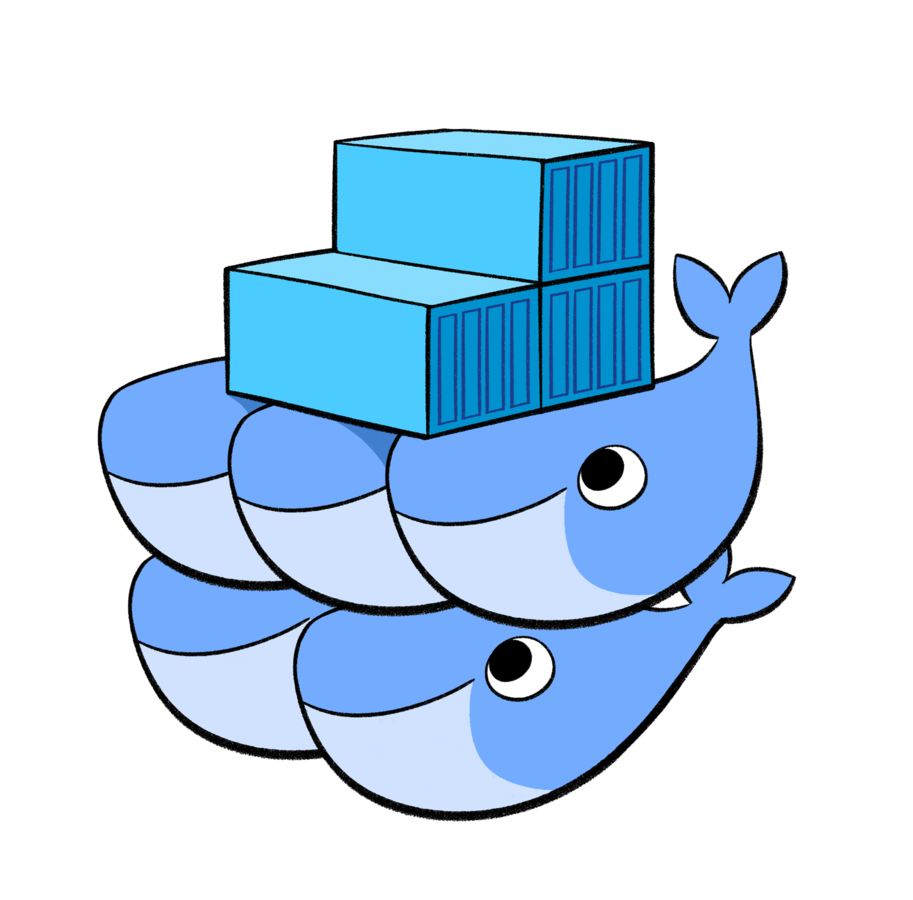
High Availability & Scale
-
Managers may be deployed in a highly-available configuration (out of experimental in 1.11.0)
- Active/Standby - an active manager and replicas configuration
- Rescheduling upon node failure (experimental in 1.11.0) and simple.
-
Rebalancing is not available
-
Rescheduled containers lose access to volumes mounted on the former host.
-
use volume plugins like Flocker to avoid this
-
-
-
Does not support multiple failure isolation regions or federation (although, with caveats,
this is possible).
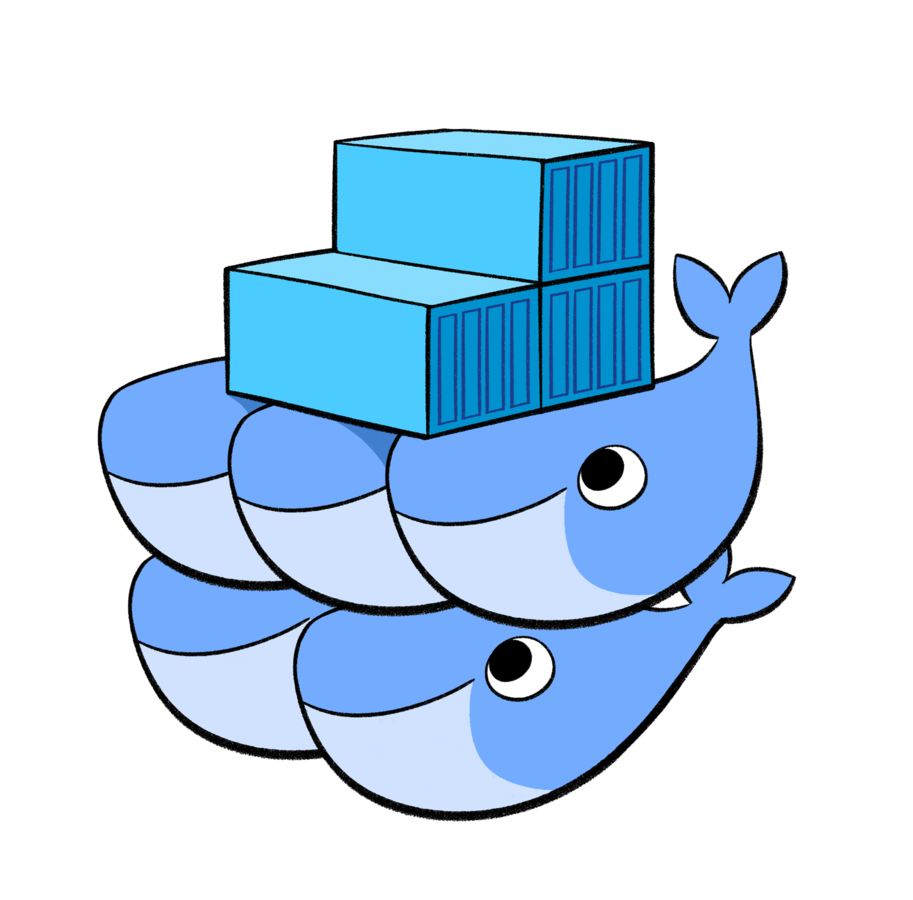
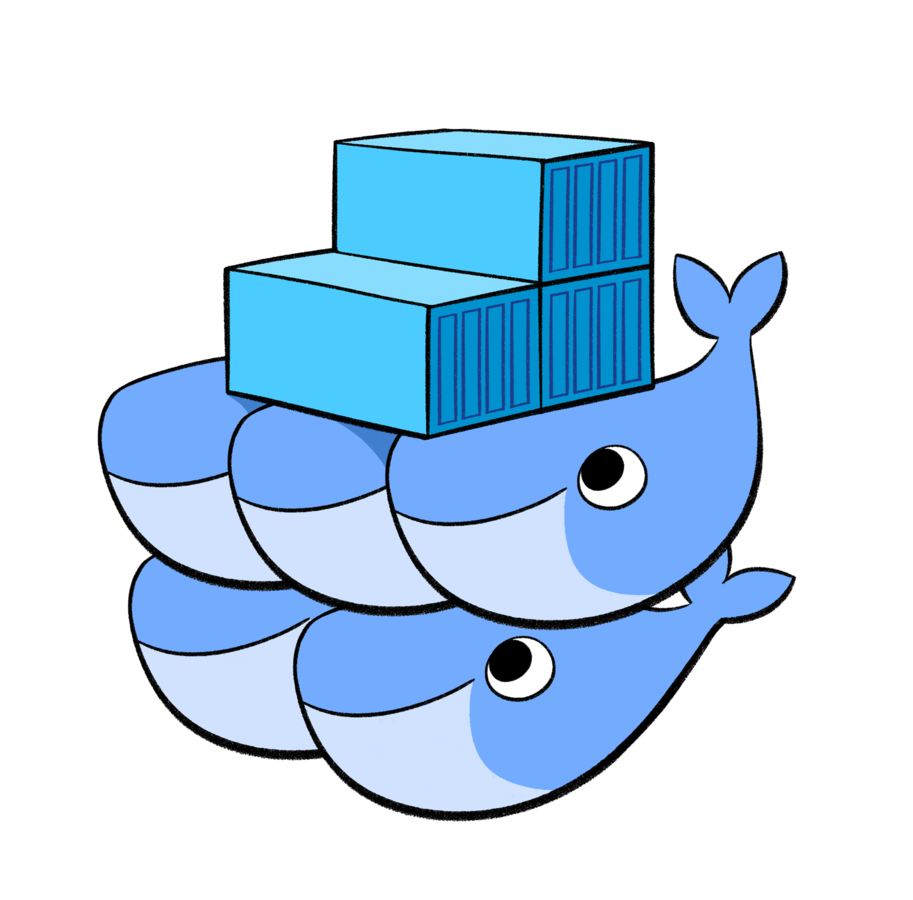
Scaling swarm to 1,000 AWS nodes and 50,000 containers
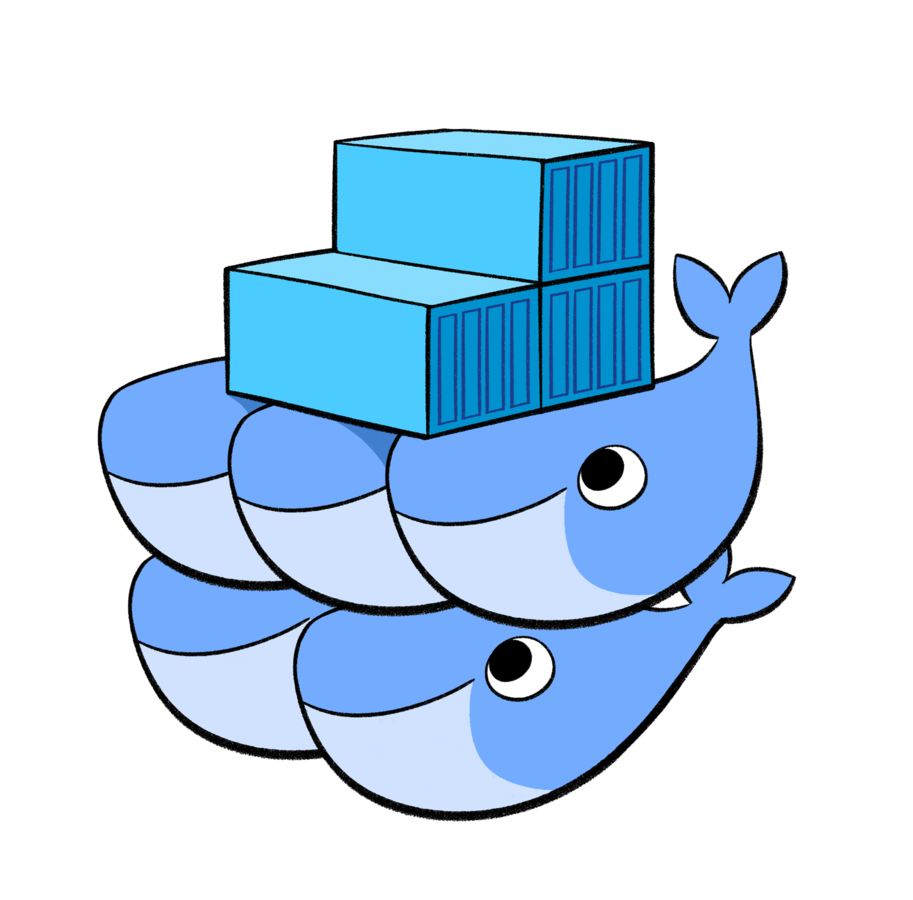
-
Suitable for orchestrating a combination of infrastructure containers
-
-
Less built-in functionality for application containers
-
-
Swarm is a young project and lacks advanced features.
-
High Availability out of experimental as of latest release (1.11.0)
- Rescheduling is experimental in 1.11.0 (no Rebalancing, yet)
-
Load-balancing in 1.11.0? Swarm needs to be used with third-party software.
-
Only schedules Docker containers, not containers using other specifications.
-
While dependency and affinity filters are available, Swarm does not provide the ability to enforce scheduling of two containers onto the same host or not at all.
- Current filters do not facilitate sidecar pattern. No “pod” concept.
-
Swarm works. Swarm is simple and easy to deploy.
-
If you already know Docker CLI, using Swarm is straight-forward
-
-
facilitates earlier stages of adoption by organizations viewing containers as faster VMs
-
Less built-in functionality for applications
-
-
Swarm is easy to extend, if can already know Docker APIs, you can customize Swarm
-
Highly modular:
-
Pluggable scheduler
-
Pluggable K/V store for both node and multi-host networking
-
Kubernetes
Genesis & Purpose
- an opinionated framework for building distributed systems
- or as its tagline states "an open source system for automating deployment, scaling, and operations of applications."
- Written in Golang, Kubernetes is lightweight, modular, portable, and extensible
-
considered a third generation container orchestrator led by Google, Red Hat and others.
-
bakes in load-balancing, scale, volumes, deployments and secret management among other features.
-
-
Declaratively, opinionated with many key features included

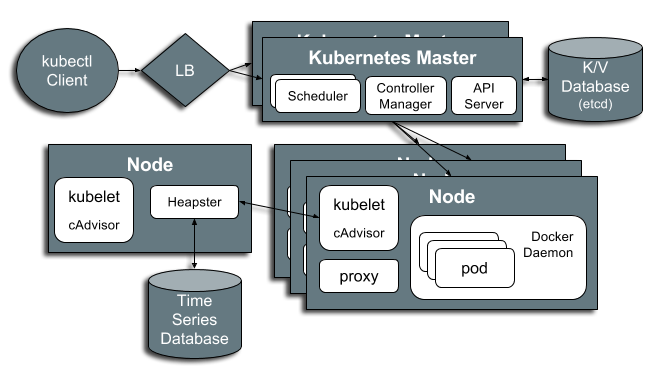
Support & Momentum
- Kubernetes is young (about two years old)
- Announced as production-ready 10 months ago (July 2015)
- Project currently has over 1,000 commits per month (~23,000 total)
- made by about 100 (650 total) Kubernauts (Kubernetes enthusiasts).
- ~5,000 commits made in the latest release - 1.2.
- Under the governance of the Cloud Native Computing Foundation
- Robust set of documentation and ~90 meetups

Host & Service Discovery
Host Discovery
-
by default, the node agent (kubelet) is configured to register itself with the master (API server)
- automating the joining of new hosts to the cluster.
Service Discovery
Two primary modes of finding a Service
-
environment variables
- environment variables are used as a simple way of providing compatibility with Docker links-style networking
-
DNS
- when enabled is deployed as a cluster add-on
image: iStock

Scheduling
- By default, scheduling is handled by kube-scheduler.
- Pluggable
- Selection criteria used by kube-scheduler to identify the best-fit node is defined by policy:
-
Predicates (node resources and characteristics):
-
PodFitPorts , PodFitsResources, NoDiskConflict , MatchNodeSelector, HostName , ServiceAffinit, LabelsPresence
-
-
Priorities (weighted strategies used to identify “best fit” node):
-
LeastRequestedPriority, BalancedResourceAllocation, ServiceSpreadingPriority, EqualPriority
-
-

Modularity &
Extensibility
- One of Kubernetes strengths its pluggable architecture
- Choice of:
- database for service discovery or network driver
- container runtime
- users may choose to run Docker with Rocket containers
- Cluster add-ons
- optional system components that implement a cluster feature (e.g. DNS, logging, etc.)
-
shipped with the Kubernetes binaries and are considered an inherent part of the Kubernetes clusters

Updates & Maintenance
Applications
-
Deployment objects automate deploying and rolling updating applications.
Kubernetes Components
-
Upgrading the Kubernetes components and hosts is done via shell script
- Host maintenance - mark the node as unschedulable.
- existing pods are not vacated from the node
- prevents new pods from being scheduled on the node
image: 123RF

Health Monitoring
Nodes
-
Failures - actively monitors the health of nodes within the cluster
- via Node Controller
-
Resources - usage monitoring leverages a combination of open source components:
-
cAdvisor, Heapster, InfluxDB, Grafana
-
Applications
-
three types of user-defined application health-checks and uses the Kubelet agent as the the health check monitor
-
HTTP Health Checks, Container Exec, TCP Socket
-
Cluster-level Logging
-
collect logs which persist beyond the lifetime of the pod’s container images or the lifetime of the pod or even cluster
-
standard output and standard error output of each container can be ingested using a Fluentd agent running on each node
-

Networking & Load-Balancing
…enter the Pod
- atomic unit of scheduling
- flat networking with each pod receiving an IP address
- no NAT required, port conflicts localized
- intra-pod communication via localhost
Load-Balancing
- Services provide inherent load-balancing via kube-proxy:
- runs on each node of a Kubernetes cluster
- reflects services as defined in the Kubernetes API
- supports simple TCP/UDP forwarding and round-robin and Docker-links-based service IP:PORT mapping.

High Availability & Scale
- Each master component may be deployed in a highly-available configuration.
-
Active/Standby configuration
-
Active/Standby configuration
- In terms of scale, v1.2 brings support for 1,000 node clusters and a step toward fully-federated clusters (Ubernetes)
- Application-level auto-scaling is supported within Kubernetes via Replication Controllers


- Only runs cloud-native applications
-
For those familiar with Docker-only, Kubernetes requires understanding of new concepts
-
Powerful frameworks with more moving pieces beget complicated cluster deployment and management.
-
-
Lightweight graphical user interface
- Does not provide as sophisticated techniques for resource utilization as Mesos
- Kubernetes can schedule docker or rkt containers
- Inherently opinionated with functionality built-in.
-
- no third-party software needed to run services, load-balancing,
- builds in many application-level concepts and services (secrets, petsets, jobsets, daemonsets, rolling updates, etc.)
- Kubernetes arguably moving the quickest
- Relatively thorough project documentation
- Multi-master, Robust logging & metrics aggregation
Mesos
+
Marathon
Genesis & Purpose
-
Mesos is a distributed systems kernel
-
stitches together many different machines into a logical computer
-
-
Mesos has been around the longest (launched in 2009)
-
and is arguably the most stable, with highest (proven) scale currently
-
- Mess is written in C++
- with Java, Python and C++ APIs
-
Frameworks
- Marathon is one of a number of frameworks (Chronos and Aurora other examples) that may be run on top of Mesos
-
Frameworks have a scheduler and executor. Schedulers get resource offers. Executors run tasks.
-
Marathon is written in Scala

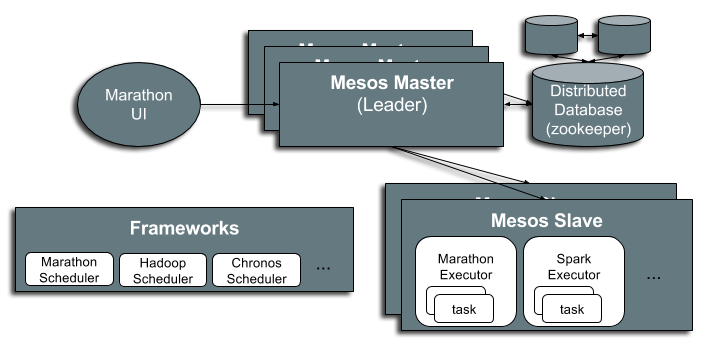
Support & Momentum

- MesosCon 2015 in Seattle had 700 attendees
- up from 262 attendees in 2014
- 78 contributors in the last year
- Under the governance of Apache Foundation
- Used by Twitter, AirBnb, eBay, Apple, Cisco, Yodle
Host &
Service Discovery
-
Mesos-DNS generates an SRV record for each Mesos task
-
including Marathon application instances
-
-
Marathon will ensure that all dynamically assigned service ports are unique
-
Mesos-DNS is particularly useful when:
-
apps are launched through multiple frameworks (not just Marathon)
-
you are using an IP-per-container solution like Project Calico
-
you use random host port assignments in Marathon
-
image: iStock

Scheduling
-
Two level scheduler
- First level scheduling happens at mesos master based on allocation policy , which decides which framework get resources
- Second level scheduling happens at Framework scheduler , which decides what tasks to execute.
- Provide reservations and over subscriptions

Modularity & Extensibility
Frameworks
-
multiple available
-
may run multiple frameworks
Modules
-
has three types of Modules
-
Replacement, Hook, Anonymous
-

Updates &
Maintenance
Nodes
- Mesos has maintenance mode
Applications
- Marathon can be instructed to deploy containers based on that component using a blue/green strategy
- where old and new versions co-exist for a time.
image: 123RF

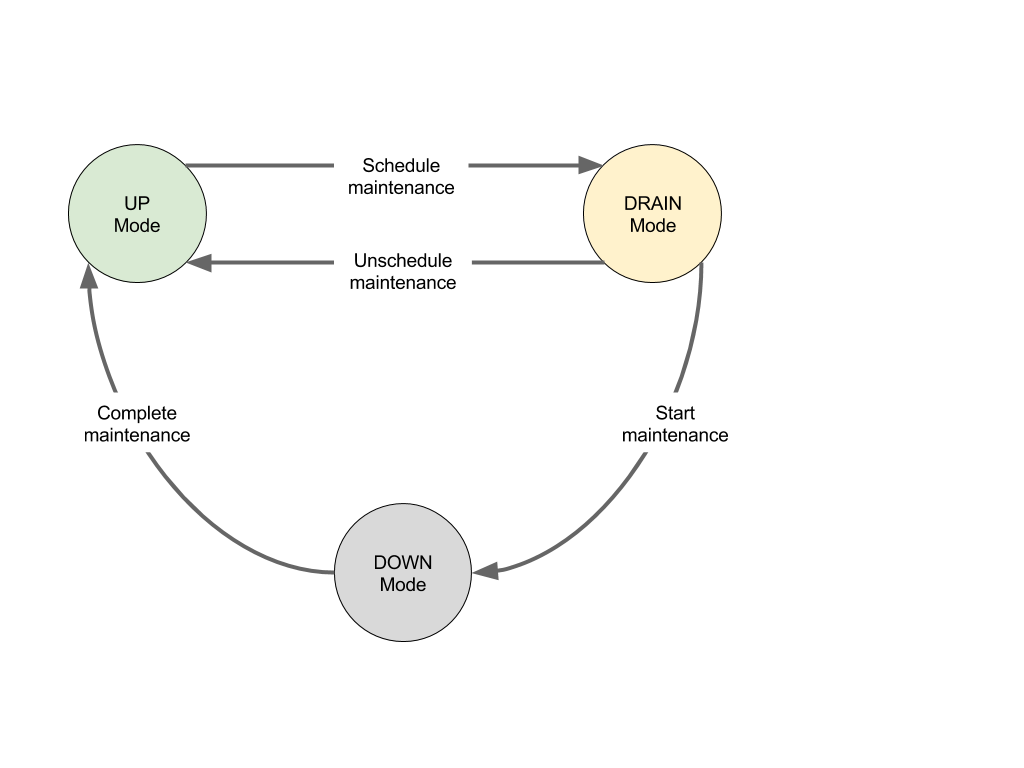
Health Monitoring
Nodes
- Master tracks a set of statistics and metrics to monitor resource usage
- Counters and Gauges
Applications
- support for health checks (HTTP and TCP)
- an event stream that can be integrated with load-balancers or for analyzing metrics

Networking & Load-Balancing
Networking
-
An IP per Container
-
No longer share the node's IP
-
-
Helps remove port conflicts
-
Enables 3rd party network drivers
Load-Balancing
-
Marathon offers two TCP/HTTP proxy.
-
A simple shell script and a more complex one called marathon-lb that has more features.
-
Pluggable (e.g. Traefic for load-balancing)
-

High Availability & Scale
- A strength of Mesos’s architecture
- requires masters to form a quorum using ZooKeeper (point of failure)
- only one Active (Leader) Marathon master at-a-time
- Scale is a strong suit for Mesos. Used at Twitter, AirBnB... TBD for Marathon
-
Great at asynchronous jobs. High availability built-in.
-
Referred to as the “golden standard” by Solomon Hykes, Docker CTO.
-

-
Universal Containerizer
-
abstract away from Docker Engine, (runc, appc)
-
-
Can run multiple frameworks, including Kubernetes and Swarm.
- Only of the container orchestrators that supports multi-tenancy
-
Good for Big Data house and job-oriented or task-oriented workloads.
-
Good for mixed workloads and with data-locality policies
-
-
Powerful and scalable, Battle-tested
-
Good for multiple large things you need to do 10,000+ node cluster system
-
-
Marathon UI is young, but promising

-
Still needs 3rd party tools
-
Marathon interface could be more Docker friendly (hard to get at volumes and registry)
-
May need a dedicated infrastructure IT team
-
an overly complex solution for small deployments
-
Nomad
Genesis & Purpose
Text
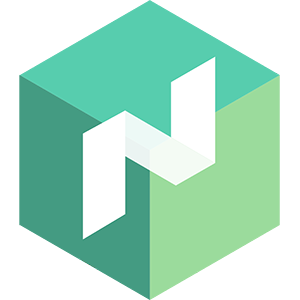
Support & Momentum
- Nomad
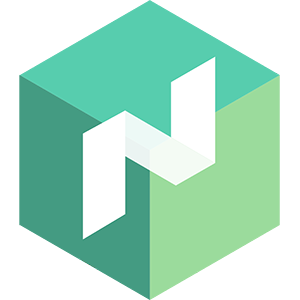
Host &
Service Discovery
Host Discovery
-
Gossip protocol - Serf is used
Service Discovery
-
Nomad integrates with Consul to provide service discovery and monitoring.
image: iStock
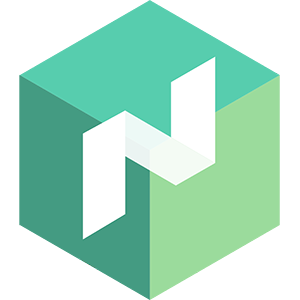
Scheduling
- optimistically concurrent
- enabling all servers to participate in scheduling decisions which increases the total throughput and reduces latency
- three scheduler types used when creating jobs:
- service, batch and system
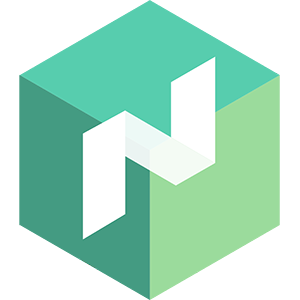
Modularity & Extensibility
Task drivers
- used by Nomad clients to execute a task and provide resource isolation.
- By having extensible task drivers, Nomad has the flexibility to support a broad set of workloads across all major operating systems.
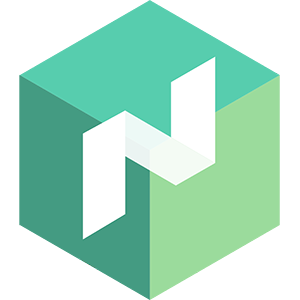
Updates &
Maintenance
Nodes
Applications
-
type: This indicates the check types supported by Nomad. Valid options are currently http, tcp and script. In the future Nomad will add support for more Consul checks.
image: 123RF
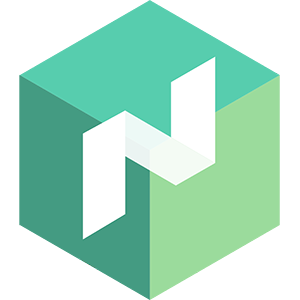
Health Monitoring
Nodes
- Master tracks a set of statistics and metrics to monitor resource usage
- Counters and Gauges
Applications
- support for health checks (HTTP and TCP)
- an event stream that can be integrated with load-balancers or for analyzing metrics
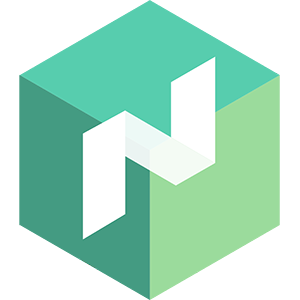
Networking & Load-Balancing
Networking
-
Dynamic Ports
Dynamic ports are allocated in a range from 20000 to 60000.
-
An IP per Container
-
No longer share the node's IP
-
-
Helps remove port conflicts
-
Enables 3rd party network drivers
Load-Balancing
-
Marathon offers two TCP/HTTP proxy.
-
A simple shell script and a more complex one called marathon-lb that has more features.
-
Pluggable (e.g. Traefic for load-balancing)
-
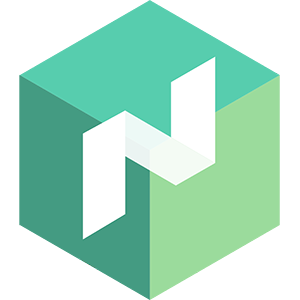
High Availability & Scale
- Nomad is distributed and highly available, using both leader election and state replication to provide availability in the face of failures.
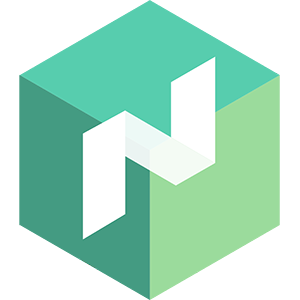
asdf
-
asdf
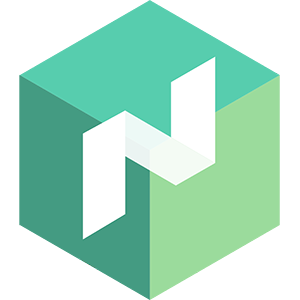
Summary
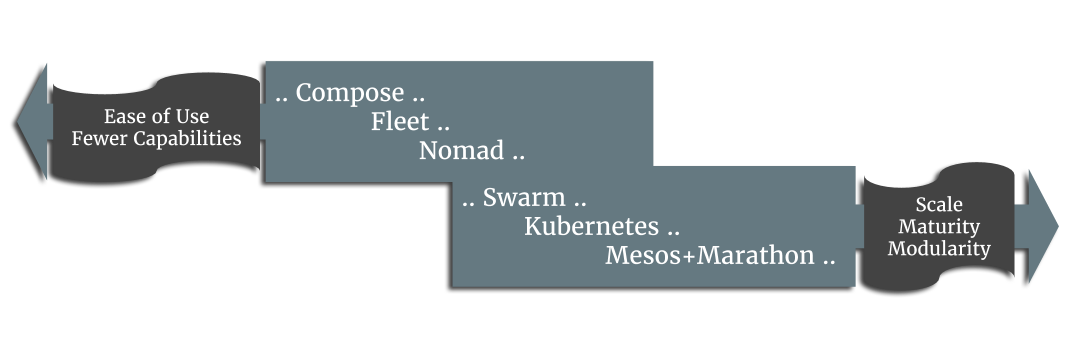
A high-level perspective of the container orchestrator spectrum .
Lee Calcote